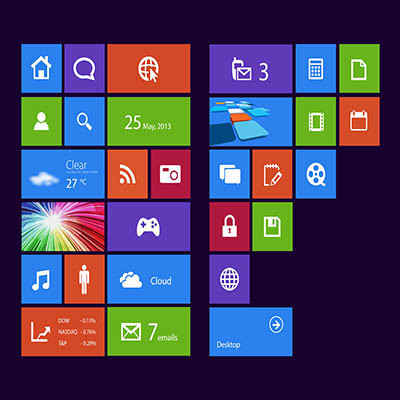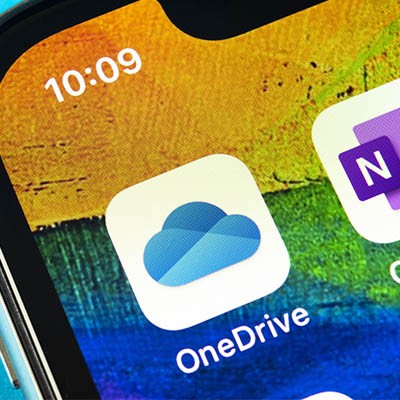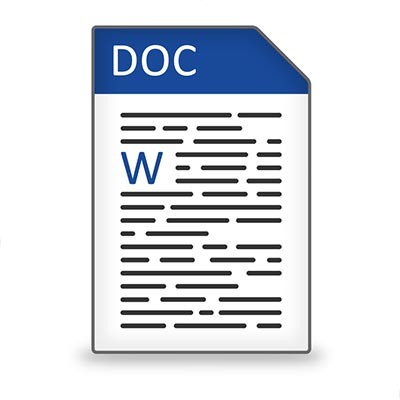NuTech Services Blog
NuTech Services has been serving the Grand Blanc area since 2003, providing IT Support such as technical helpdesk support, computer support, and consulting to small and medium-sized businesses.
0 Comments
Sometimes the last thing you want to do is stare at a bright computer screen and have the white glare bother your eyes. While we know that staying away from computers and devices is particularly hard, especially in the office environment, a dark mode option can make your device easier to tolerate for extended periods of time.
Has your business implemented the next iteration of the Windows operating system yet, Windows 11? If not, you’re not alone; adoption has been progressing at a snail’s pace, and according to industry professionals, it’s not going to ramp up for quite some time. Still, recent surveys and polls indicate that Windows 11 adoption is far lower than expected, and there is even some discrepancy between reports.
Microsoft Outlook, just like its sibling solutions Word and Excel, has several keyboard shortcuts that are designed to make navigating and using the application easier than ever. We’ve put together a short list of the ones that you might need to know so that you can take your productivity to the next level.
With Windows 11 releasing sometime this year, most users are looking to upgrade to hardware that actually supports it, but today we are instead focusing on upgrading away from one of the more controversial of Microsoft’s recent operating systems, Windows 8.1. With its end-of-life date creeping up in January 2023, it’s never too early to start thinking about how your company will move away from this operating system toward a supported one.
Some keyboard shortcuts work within applications, but there are others that work all throughout the Windows operating system. To help you be as productive as possible throughout the workday, let’s go over some of the most common keyboard shortcuts that work not only within your applications, but whenever you are just navigating your operating system. If you use these effectively, you can dramatically improve your productivity and look like a Windows master!
With more companies opting to get involved with the “as a service” market, it’s no surprise that Microsoft, one of the world’s leading software companies, went this route with the Microsoft 365 cloud-service offering. Microsoft has been aiming to take their strategy even further with Windows 365, a way for organizations to opt into virtual desktops. Here’s what you need to know about Windows 365.
It may be hard to believe but Windows 10 has been around for five years. It may not have reached the on-every-device OS Microsoft had planned, but it still can be found on over a billion devices worldwide. That’s pretty impressive. Today, we will be taking a look at Microsoft’s plans for Windows 10 and how it might just be the last build of Windows.
From its very beginnings, Microsoft has been creating devices and software to help users accomplish their goals. This is one reason why their solutions are so commonly found in businesses. Today, we wanted to focus on just one, OneDrive, and highlight some of its features that any business could find useful.
Microsoft’s solutions are fairly common among businesses, so there’s a fair chance that you utilize Microsoft Office 365, which gives you access to Microsoft’s cloud storage solution, OneDrive. Using this, your users are better able to share documents and collaborate on them… but what if you don’t want your users sharing company documents willy-nilly? Today, our tip will cover how to control sharing in OneDrive.
Most of us like to take matters into our own hands, almost to a point where we might refer to ourselves as control freaks. So, when it comes to letting other people or even our own devices update themselves, we tend to click “remind me later” or “don’t ask me again”. Patches however, are a crucial task in the computing era. Keeping everything up-to-date aids your business in staying one step ahead of lurking threats. Recently, Microsoft announced that it had two major security updates which required emergency patches.
Microsoft has always offered a variety of business solutions, some which conform to your needs and others that do not. The beauty of this, is you can pick what solution will benefit your business, and leave the ones that will not behind. Here, we will discuss Microsoft 365 and what is offered within the Microsoft 365 package.
Software solutions don’t last forever. While patches and security updates can stave off the inevitable for quite some time, it’s impossible to maintain a specific solution forever. Support is eventually cut off, and businesses are left exposed if they haven’t taken the time to prepare. In the case of Microsoft SQL Server 2008 and 2008 R2, you are running out of time.
It’s probably pretty fair to say that Microsoft Word has become the poster child for word processing programs - and for good reason: its tools and capabilities are very well-suited for the user’s needs. Did you know that you can even adjust Word so that it better fits your use of it? For this week’s tip, we’ll go over a few ways to do so.
The popularity of Microsoft Word is undeniable, in part because it features preconfigured settings to make it easier for its users. While these settings are useful for most of these users, they might not reflect your business’ use of Word. Fortunately, you can make adjustments to these settings to increase the value that Word can offer your business. Here, we’ve put together some tips to help you make these changes, if you so choose.
There are one of two reactions every person gets when they get a save-the-date card in the mail. They either are excited for an event or they realize that the event is going to cost them money. For today’s blog, we give you our version of save the date as some of the most widely used Microsoft products in recent memory are coming up on their end of support date, and for some businesses, this save-the-date might be bad news.
As Cortana has more and more added to its functionality, it gradually becomes more of a utility to all. Those who prefer to use Google’s applications are now able to use Cortana to augment their use of Gmail, Google Contacts, and Google Calendar. Today, we’ll go through how you can set these programs up to play nice with Cortana.
Tag Cloud
Quick Tips
Software
VoIP
Innovation
Business
Productivity
Workplace Tips
Business Computing
Collaboration
IT Support
Miscellaneous
Internet
Mobile Devices
Best Practices
Cybersecurity
Tip of the Week
Hackers
Email
Small Business
Technology
Google
Smartphone
Communication
Network Security
Cloud
Android
User Tips
Microsoft
Efficiency
Users
IT Services
Security
Computer
Privacy
Hosted Solutions
Data
Malware
Hardware
Smartphones
Backup
Upcoming Events
| No events |
Recent Comments
No comments yet.
Latest Blog Entry
Card skimming is a very real problem for companies and individuals alike, but there will always be those who are more impacted by these kinds of financial scams—particularly those who rely on prepaid cards provided by the government for food assistance and so on.
Latest News
NuTech Services launches new website!
NuTech Services is proud to announce the launch of our new website at www.nutechology.com. The goal of the new website is to make it easier for our existing clients to submit and manage support requests, and provide more information about our services for prospective clients.
Read more ...