
NuTech Services Blog
NuTech Services has been serving the Grand Blanc area since 2003, providing IT Support such as technical helpdesk support, computer support, and consulting to small and medium-sized businesses.
3 Easy Ways to Go Incognito In Google Chrome
 The Internet can be a dangerous place. Sometimes you want to keep your identity a secret on the web. Now, your reasons for doing so aren’t any of our business, but you should know that there are several ways to access this secretive function in Google Chrome. Here are three ways you can take advantage of Google Chrome's Incognito mode to browse the web in an anonymous fashion.
The Internet can be a dangerous place. Sometimes you want to keep your identity a secret on the web. Now, your reasons for doing so aren’t any of our business, but you should know that there are several ways to access this secretive function in Google Chrome. Here are three ways you can take advantage of Google Chrome's Incognito mode to browse the web in an anonymous fashion.
Why Incognito Mode?
Incognito mode has several advantages over your typical Google Chrome browsing session. For one, you can allow someone to use their Google account on your device without signing out of your current session. On the other hand, sometimes you might not want your browsing history to stick around. While this is often associated with viewing questionable content online, it’s also convenient when planning for a surprise party or purchasing a gift so that the recipient isn’t aware of the situation.
Keep in mind that, while you’re browsing the web in a more anonymous fashion than you would be normally, your activity can still be seen by your Internet service provider (ISP).
The Classic Way to Incognito Mode
Activating Incognito mode is super easy, but it requires a couple of steps. First, click on the hamburger menu in the corner of Chrome, titled Customize and control Google Chrome.
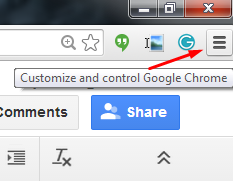
Next, click on New incognito window. Your new window should pop right up.
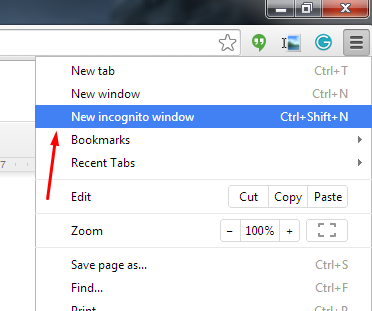
Open a New Incognito Window Through Right-Clicking
Let’s say you find an article on the web that you really want to view, but you’re not sure who could be watching your activity. In order to avoid showing them what you’re viewing, you can right-click a link and select Open in incognito window. Another situation where this might be useful is when you’re shopping for something particular that you don’t want another user to see in the search history. Simply right-click the item you’re considering to privately browse it.
A Simple Two-Click Solution
If neither of these solutions are simple enough, the easiest way to access Incognito mode is by taking advantage of the top of your Chrome window, and selecting the account button to the left of the minimize button. This gives you the option to either switch users or go incognito, providing more than one solution to the issue in one handy location.
Or, better yet: here’s a keyboard shortcut that opens up incognito mode. Just use Ctrl+Shift+N to open a new incognito window.
For more tips and tricks about how to be more productive in the workplace, call NuTech Services at 810.230.9455.
Tag Cloud
Hosted Solutions
Google
Small Business
Collaboration
Mobile Devices
Business Computing
Business
Software
Communication
Security
Productivity
Data
Computer
Android
Hardware
VoIP
Tip of the Week
IT Support
Smartphones
IT Services
Backup
Innovation
Network Security
Hackers
Internet
Technology
Email
Privacy
Best Practices
Efficiency
Malware
Quick Tips
Workplace Tips
Cybersecurity
Miscellaneous
Microsoft
Users
Smartphone
Cloud
User Tips
Upcoming Events
| No events |
Recent Comments
No comments yet.
Latest Blog Entry
Card skimming is a very real problem for companies and individuals alike, but there will always be those who are more impacted by these kinds of financial scams—particularly those who rely on prepaid cards provided by the government for food assistance and so on.
Latest News
NuTech Services launches new website!
NuTech Services is proud to announce the launch of our new website at www.nutechology.com. The goal of the new website is to make it easier for our existing clients to submit and manage support requests, and provide more information about our services for prospective clients.
Read more ...



Comments